前言
大家好,我是小徐啊。WebStorm是我们常用的开发web应用的开发工具,其功能十分强大。今天,小徐就来介绍下如何安装和激活webstorm。文末附获取方式。
如何安装和激活WebStorm
首先,我们打开安装包,双击下,点击运行按钮。
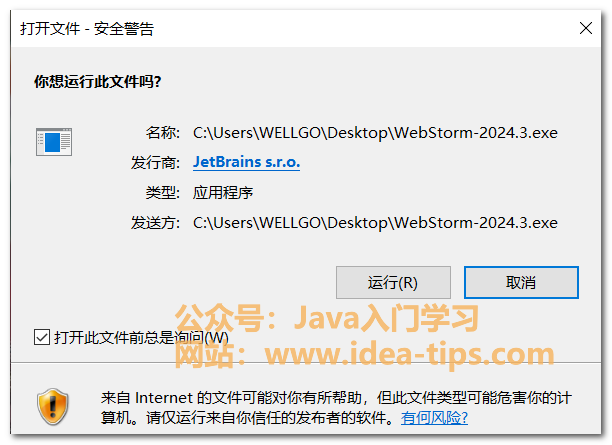
然后,我们点击下一步按钮。
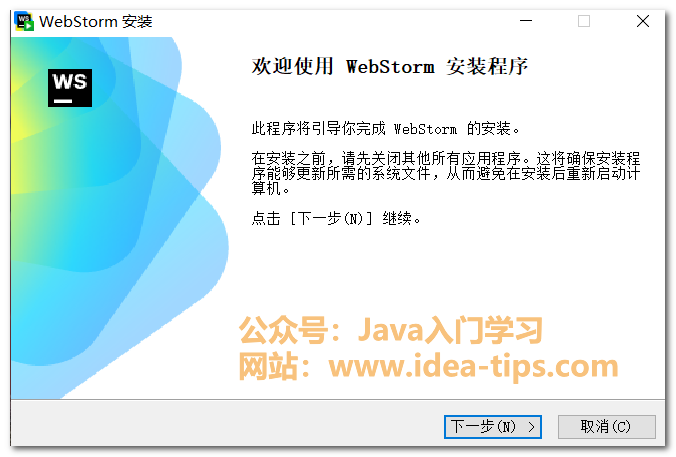
然后,我们选择要安装的目录,点击下一步按钮。
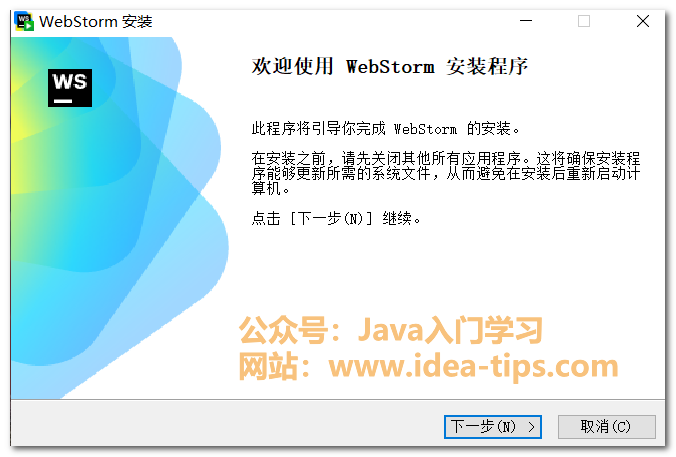
然后,我们可以勾选是否创建快捷方式,是否关联某些文件,将Bin文件添加到PATH里面。

然后,点击选择开始菜单,点击安装按钮。
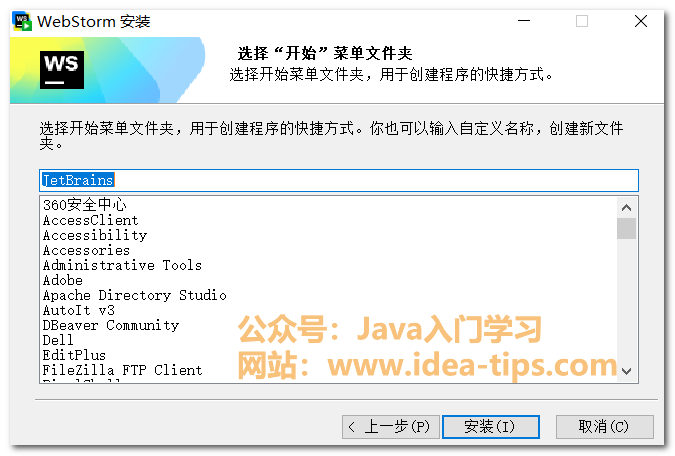
然后,就可以等待安装的完成了。
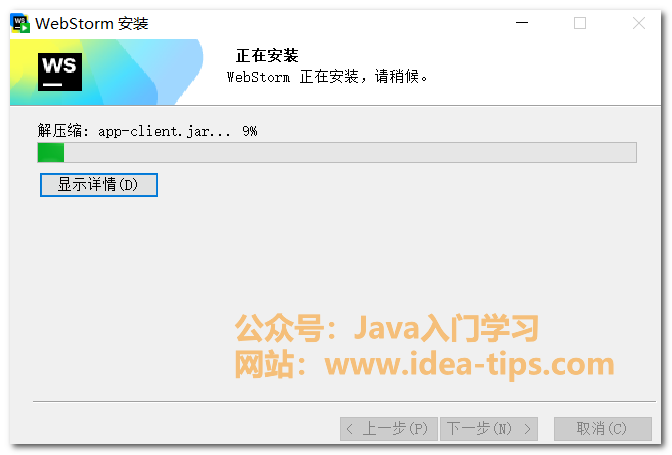
然后,我们点击否,稍后重启。
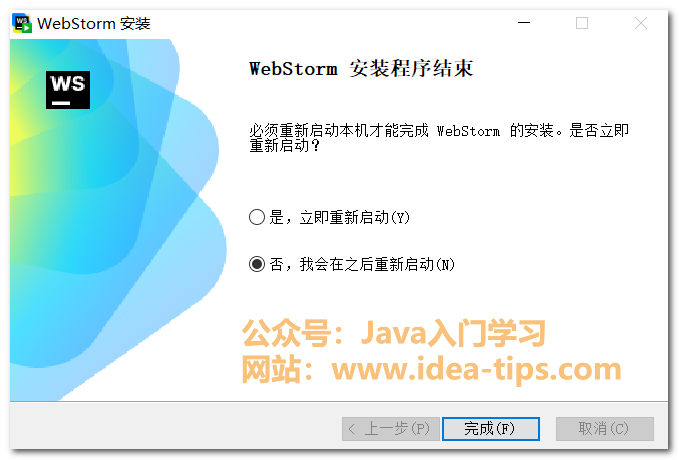
打开之后,发现有30天的试用期,先关闭。

然后,双击WebStorm激活脚本,即可完成激活。
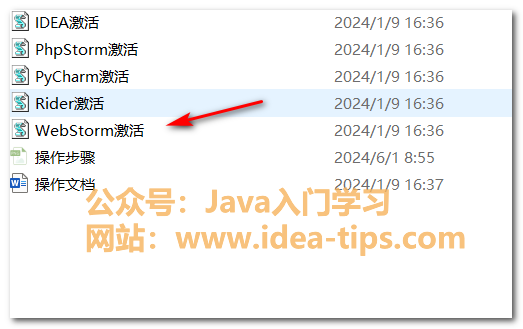
当看到这个提示时,说明已经激活成功了。
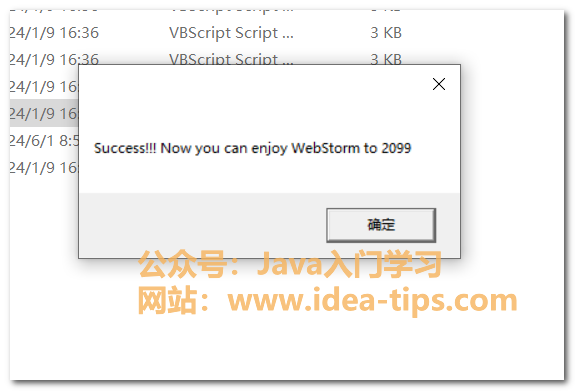
再次打开,可以看到,激活的时间已经到了2099年了。
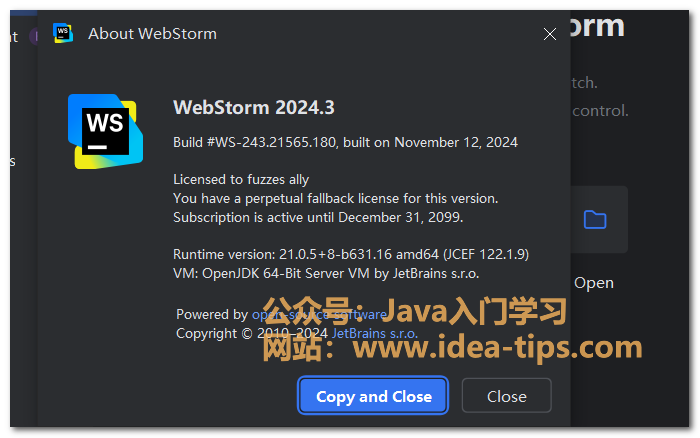
总结
好了,今天就讲到这儿啦。以上就是WebStorm2024如何安装?附安装包和激活方式,获取该软件,可以关注公众号【Java入门学习】,回复【WS2024】获取。ps:为防止输入错误,请直接复制括号内的关键字。如有问题,欢迎留言讨论,感谢你的阅读,请给我点个赞吧!!
如果有对Java入门开发相关的问题,或者想获取各类软件资源,可以关注我的公众号【Java入门学习】,私信我,我会持续更新Java相关的分享!

欢迎访问我的个人网站:https://idea-tips.com/
免责声明:
1 、软件资源均于网上收集整理所得,版权属于原作者。
2 、分享的所有资源仅供学习和研究测试之用,请在下载后24小时删除。如用于商业用途,请到官方购买正版软件,追究法律责任与本微信公众号无关。
3 、以任何方式登录或者进入本公众号或直接、间接使用软件资源,我们均视为您自愿接受并完全同意本声明。
4、 如有内容侵犯您的版权或其他利益的,请联系我们,我们会在收到消息后24小时内删除。


